Progress / News
| September 7, 2024 |
|
| March 30, 2020 |
|
| March 29, 2020 |
|
| July 25, 2018 |
|
| August 13, 2015 |
|
| May 8th |
|
| Jan 10, 2015 |
|
| Apr 4, 2015 |
|
| Dec 24, 2013 |
|
| Dec 22, 2013 |
|
| Dec 11, 2013 |
|
| Nov 27, 2013 |
|
| Nov 8, 2013 |
|
| Nov 7, 2013 |
|
| Oct 1, 2013 |
|
| Sep 16, 2013 |
|
| Sep 2, 2013 |
|
| Aug 28, 2013 |
|
| Aug 27, 2013 |
|
| Aug 1, 2013 |
|
| Jan 7, 2013 |
|
| Jan 4, 2013 |
|
| Sep 21, 2012 - Jan 2, 2013 |
|
| Sep 10, 2012 | adjust chart x_axis select box width |
| Sep 08, 2012 | remove unneeded debug_print func, updated jquery.min.js and jquery-ui.min.js, removed drag.js, cleaned up redraw code and logic, fixed indicator for calc and draw timing, cleaned up indicator toggle code, cleaned up toggle check boxes |
| Sep 04, 2012 | tweak drag controls (improve css and clean js), still have highlighting in chrome |
| Aug 19, 2012 | update to version #0.7 |
| 1mm internal rounding bug (thanks Horizenjob) | |
| turned off input spinners: number pad works again (thanks Andyawesome) | |
| removed Roll Center Y Position from chart y-axis defaults (thanks Horizenjob) | |
| update nav links | |
| Aug 15, 2012 | namespace fixes (in progress, but workable), fix for IE load bug, fixed initial bump units (thanks Olrowdy_01, Horizenjob), remove debug panel and print messages in debug console, slightly larger control panel tab font, fixed draw toggle (prefs panel), fixed chart redraw on changed settings (thanks Olrowdy_01) |
| Aug 12, 2012 | moved nav to top of page, cleaned up layout, widened graph and chart |
| Mar 25, 2012 | fixed bad module include code, hosting changed something without notifying. Sorry all :( |
| Dec 29, 2011 | version numbers on script and stylesheet links (prevent caching old versions) |
| Dec 27, 2011 | added small tire sizes, optimized some javascript, reenabled chart |
| Apr 3, 2011 | now using YUI JS compressor |
| Apr 1, 2011 | now using local copy of main jquery lib * front and rear suspension roll together |
| Sept 18, 2010 | added Progress on the Help page. Lots more to add later |
Known problems / To Do list
Problems (todo soon):
- 2013-12-24:
Internet Explorer truncates project
links after 2083 chars. Some settings (eg. chart y-axis field) may not be saved properly in the project link
when using Internet Explorer. Other browsers seem to work okay.
Recommend not using Internet Explorer - add dive/squat front/rear ride height, which is not tire bump
- problem with RC when bump/droop height approaches RC height (thanks Horizenjob)
- mouseover chart point shows vehicle in that 'trim'
- check out: solid axle suspension (thanks SkinnyG)
- Chart bails out and disappears when NaN during recalc
- Chart accepts x axis inputs in metric only
- Dimension labels for steering knuckles are too cluttered to see all at once
- ---
- Project links for separate components: frame, control arms, knuckles, wheels/tires
- Improve scaling control
- Improve dimension labels, especially knuckles
- Tire deflection from static trim
- Camber change from static trim
- Add Trailing arm suspension
- Add Swing Arm suspension
Frequently Asked Questions
-
Why doesn't the vehicle roll around the roll center? For heaven's sake, it's rolling about the center bottom of the frame! Egad!
I've thought long and hard about how to get the vehicle to rotate about the roll center. Consider if the vehicle is rolling from level to one side. We would simply need the the ride height to change at the same time. Easy?
Not really: ride height in the real world is affected by many things like forces, mass, spring rates, etc. And VSusp does not simulate any of these right now. This is exactly why the trim (ride height and roll angle) need to be explicitly set in the project. VSusp is currently geometry-only.
But why not just iterate N times from 0 degrees to the desired roll angle and adjust the ride height as you go?afaik, this would be about as close as we could get to simulating it without actually adding springs. And in theory it could work, BUT the roll center can move around quite a lot during roll. So the only way to get any kind of accuracy (if we even could) would be to have MANY steps/iterations to get to the desired roll angle.
Even if it wasn't too costly to do it this way, real vehicles don't roll like this, so we wouldn't likely have realistic results anyway.
I'm going to add a left/right/up/down slider which can be used to adjust roll angle and ride height at the same time. This would leave the simulating up to the user. Until I can add springs to the simulation, this seems a lot more realistic.

What is VSusp
VSusp ("Vehicle Suspension") is:
- A tool that provides an easy way to see what happens to a vehicle's suspension after:
- It goes into bump/droop or roll
- Altering the tire sizes
- Substituting different length control arms
- Moving control arm pickup locations
- Lowering the vehicle
- Adding spacers at the ball joints
- Changing wheel offset or diameter
Things that can be observed under various conditions include:- Roll center location and movement
- Tire Camber
- Scrub radius
- Front view swing-arm length
- Free
- A two-dimensional simulator assuming ideal conditions. Details like tire flex during cornering are not modelled by this simulator. Tire flex can affect scrub radius significantly, so your mileage will vary from real life
- Available using any modern browser: Chrome, Firefox, Safari, Opera, Internet Explorer 8+. Chrome runs most smoothly IMO
- Entirely "client-side". That is, no project information is stored on the server. Details about your vehicle suspension project are kept in a special hyperlink which is continually being generated as you change settings. This link can be posted on an online forum so others can see your project as well. See Using VSusp. Anonymous statistics are collected using statcounter in oder to manage and improve the site
- Continually being updated. I have ideas for many new features, but they will take time to implement. VSusp only supports double wishbone and macpherson strut suspensions at the moment. I plan to add other types of suspensions in the future
- Far from perfect. There are plenty of bugs and other problems with it that I haven't fixed yet. Leaving a message using the Contact section will let me know if you find something new.
- For education only. It's not a professional tool. I'm not responsible if you mess up your vehicle [or yourself] as a result of using this tool. This is mentioned in the disclaimer
- was created in 2009
- jQuery: Javascript library for input boxes and whatnot
- Dojo: for fast graphics (fast for Javascript, at least)
- Flot: excellent plotting library for jQuery
- Images:
SMG3. "File:Tire.gif." Wikimedia Commons. 18 Dec. 2006. Web. 19 June 2010. <http://commons.wikimedia.org/wiki/File:Tire.gif>. (adapted)
Using VSusp
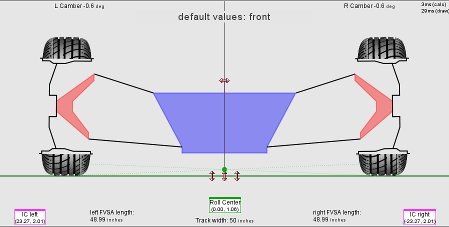
The Diagram
The diagram shows the Front View of the currently selected suspension. By default, VSusp shows the project's front suspension. The user can switch between front and rear suspensions by clicking the "Front/Rear Susp" link in the controls below the diagram.
The draggable left/right icon near the center of the diagram is used for controlling vehicle roll.
The draggable up/down icons located on the "Ground plane" (green line) in the diagram are used for altering the bump for each or both wheels.
By default, the Roll Center is indicated with a green circle in the diagram. The user can note how the Roll Center moves around during vehicle roll or bump/droop.
Note: To reduce confusion when using the tool, the left and right sides of the suspension are labeled opposite of those on a real vehicle. The left tire in the diagram would actually be the right tire of a vehicle being viewed from the front. Be sure to take that into account when correlating VSusp data with a real vehicle.
The Controls
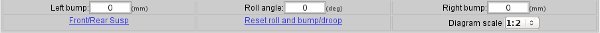 Just below the diagram:
Just below the diagram:These controls indicate the current amount of bump/droop and the roll angle of the vehicle frame. The link labeled "Front/Rear Susp" is used to switch between the project's front and rear suspensions. The "Reset roll and bump/droop" link removes body roll and bump/droop at the tires. "Diagram scale" is used to make the diagram zoom in or out. A setting of "1:2" means that 1 pixel on the diagram represents a 2 millimeter distance on the vehicle. Wider vehicles may require a setting of "1:3".
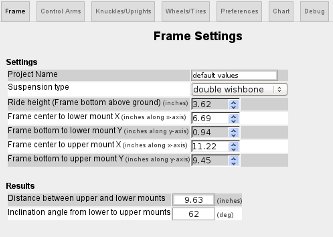 Control tabs:
Control tabs: The Tabs (labeled "Frame", "Control Arms", "Knuckles", etc) are used to access the controls for different parts of the vehicle suspension. While the mouse is over a particular Tab, the dimension labels for that part of the suspension are all shown on the diagram. When the mouse is over a single control, e.g. "Ride height" on the Frame tab, a dimension label is shown on the diagram.
The Preferences tab is used for showing or hiding things on the diagram. Note: the more things shown on the diagram, the slower VSusp will run. "Redraw during drag" may be unchecked to make VSusp redraw the diagram less often. This is helpful for slower machines. The "Units" can be changed from Customary to Metric on this tab as well.
The Chart tab provides control over the input/output variables of the chart. The Chart is mentioned in more detail in the next section.
The Debug tab shows some output that I use for development and debugging.
The Chart
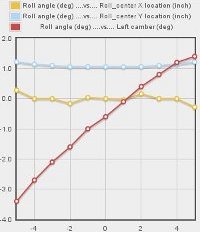
The Chart plots how variables like "Roll Angle" affect outputs like "Left Camber" over a range of values. Another useful Chart plot would be the "Roll Angle" versus "Roll Center X Location". A flat line for this plot means that the vehicle's Roll Center does not move laterally during body roll.
The independent or input variable for the chart is plotted on the X-axis, and the dependent or output variable is plotted on the Y-axis. The Chart Tab allows the user to select different variables for the X and Y axes. Also, the user may choose the range for the input variable as well as the number of points graphed.
The Project Link
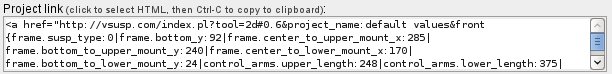
Full links: The Project Link is the how VSusp stores project information. If you want to save the project you are working on, copy the Project Link text and save it somewhere: a text document, an email message, an online forum, etc. The HTML ("<a href= ...") for the hyperlink is provided, so that 'target="vsusp"' can be supplied along with the URL. This makes clicking on the link cause any existing VSusp tool to open it.
For example, this link, Ex1, contains front and rear suspension information for a test project.
If VSusp is not open already, clicking on the above link will open it in your default browser and load the data into the existing project. If VSusp is already open when the link is clicked, a dialog box will pop up and ask if the new information should be loaded over the existing project. Clicking OK will load the data. Clicking Cancel will not make any changes.
Partial links: In the project's URL, you can see "?tool=2d#0.6&project_name:...". Everything after the "#" is read by VSusp as suspension information. The Project Link box includes the data for the entire project, but truncating this data to include only particular components will allow users to load only those components on top of their existing projects.
To show how this works, click the Ex1 link, note what the wheels look like, and then click this link: new wheels. Click OK to load the new values. Note how the wheels changed.
By manipulating VSusp links like this, it is not difficult to create a base project link from which to start and a list of partial links which will modify it in different ways. This can be used to observe how a vehicle changes with different tire/wheel sizes, different knuckle and control arm combinations, or different ride heights.
